(Part 1)How does Wasm module interact with JavaScripte in browser?
Reference:
- WebAssembly in Action. Chapter 4.1
Background
假设一个公司有一个用C++开发的销售程序,但想开发一个网页端销售接口用于对用户输入的数据进行验证,例如:
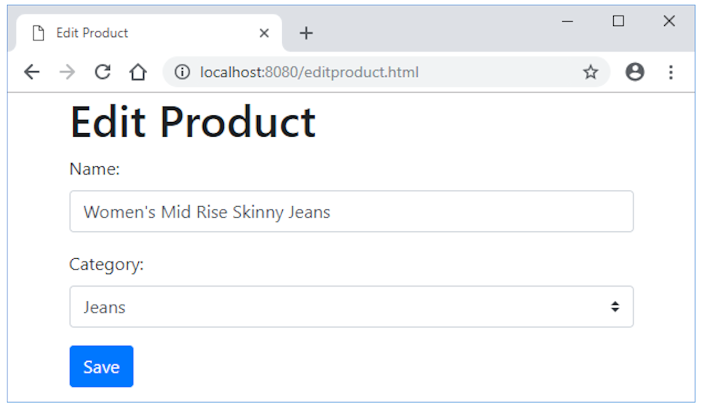
整个业务系统的逻辑如下:
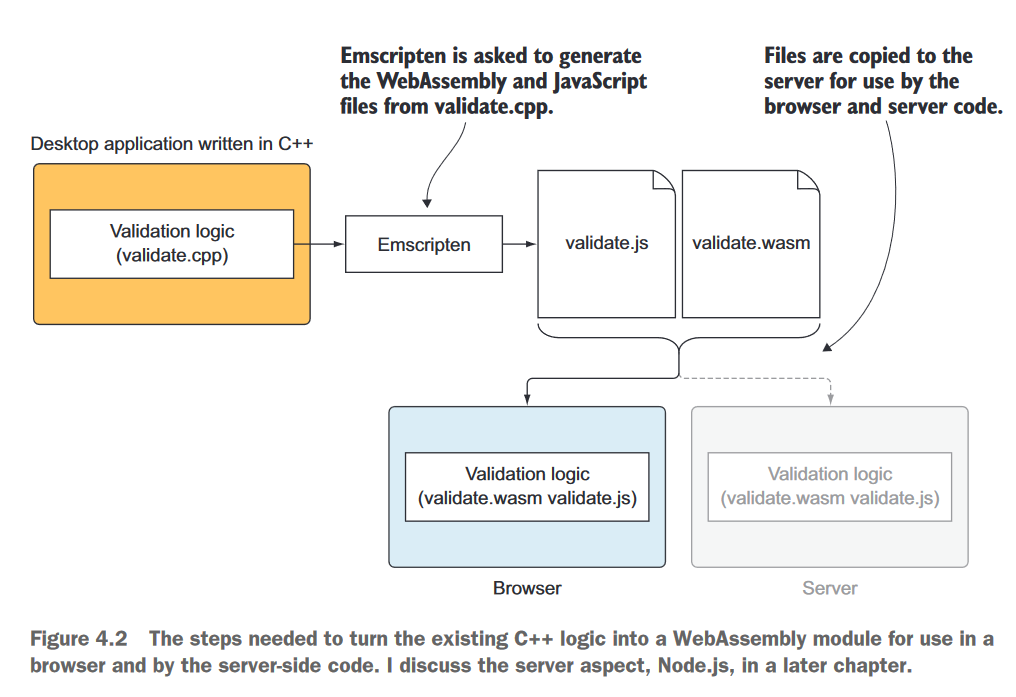
用户填写的数据要在浏览器端和服务器端都进行验证,理由如下:
- 使用户端响应更快;
- 减少服务端负载;
尽管在浏览器中验证用户数据很有帮助,但不能假定数据在到达服务器时就是完美的;有一些方法可以绕过浏览器的验证检查。无论数据是无意提交的还是用户有意提交的,您都不希望冒险向数据库中添加不良数据。无论浏览器中的验证有多好,服务器端代码都必须始终验证它接收到的数据。
在浏览器端,我们需要构建的验证功能有:

实现该功能的C++代码如下:
- 检测一个值是否为空:
int ValidateValueProvided(const char* value, const char* error_message, char* return_error_message){
// If the string is null or the first character is the null terminator then the string is empty
if ((value == NULL) || (value[0] == '\0')){
strcpy(return_error_message, error_message);
return 0;
}
// Everything is ok
return 1;
}- 检测
Name属性是否合理(非空,长度限制):
int ValidateName(char* name, int maximum_length, char* return_error_message){
// Validation 1: A name must be provided
if (ValidateValueProvided(name, "A Product Name must be provided.", return_error_message) == 0){ return 0; }
// Validation 2: A name must not exceed the specified length
if (strlen(name) > maximum_length){
strcpy(return_error_message, "The Product Name is too long.");
return 0;
}
// Everything is ok (no issues with the name)
return 1;
}
- 检查目录ID是否存在:
int IsCategoryIdInArray(char* selected_category_id, int* valid_category_ids, int array_length){
// Loop through the array of valid ids that were passed in...
int category_id = atoi(selected_category_id);
for (int index = 0; index < array_length; index++){
// If the selected id is in the array then...
if (valid_category_ids[index] == category_id){
// The user has a valid selection so exit now
return 1;
}
}
// We did not find the category id in the array
return 0;
}- 检查
Category属性是否合理:
int ValidateCategory(char* category_id, int* valid_category_ids, int array_length, char* return_error_message){
// Validation 1: A Category ID must be selected
if (ValidateValueProvided(category_id, "A Product Category must be selected.", return_error_message) == 0){
return 0;
}
// Validation 2: A list of valid Category IDs must be passed in
if ((valid_category_ids == NULL) || (array_length == 0)){
strcpy(return_error_message, "There are no Product Categories available.");
return 0;
}
// Validation 3: The selected Category ID must match one of the IDs provided
if (IsCategoryIdInArray(category_id, valid_category_ids, array_length) == 0){
strcpy(return_error_message, "The selected Product Category is not valid.");
return 0;
}
// Everything is ok (no issues with the category id)
return 1;
}Emscripten
我们要使用上述代码中的ValidateName和ValidateCategory两个函数来验证用户在网页端的输入是否合理,这就必然涉及到Wasm与JS交互的问题,为了防止C++重命名函数导致JS无法调用,这里需要在被编译的函数外包上如下宏:
#ifdef __cplusplus
extern "C" { // So that the C++ compiler does not rename our function names
#endif
//...
#ifdef __cplusplus
}
#endif另外,需要在这两个函数的前面加上如下的宏来使其自动变为export function:
#ifdef __EMSCRIPTEN__
EMSCRIPTEN_KEEPALIVE
#endif当然,在编译时也可以通过命令行EXPORTED_FUNCIONTS参数来指定export function。
在文件的开头,加上Emscripten相关头文件:
#ifdef __EMSCRIPTEN__
#include <emscripten.h>
#endifCompilation
emcc validate.cpp -o validate.js -s EXPORTED_RUNTIME_METHODS=['ccall','UTF8ToString']EXPORTED_RUNTIME_METHODS指定了Emscripten helper functions:ccall,UTF8ToString。
Web page
<!DOCTYPE html>
<html>
<head>
<title>Edit Product</title>
<meta charset="utf-8"/>
<meta name="viewport" content="width=device-width, initial-scale=1">
<link rel="stylesheet" href="https://maxcdn.bootstrapcdn.com/bootstrap/4.1.0/css/bootstrap.min.css">
<script src="https://ajax.googleapis.com/ajax/libs/jquery/3.3.1/jquery.min.js"></script>
<script src="https://cdnjs.cloudflare.com/ajax/libs/popper.js/1.14.0/umd/popper.min.js"></script>
<script src="https://maxcdn.bootstrapcdn.com/bootstrap/4.1.0/js/bootstrap.min.js"></script>
</head>
<body onload="initializePage()">
<div class="container">
<h1>Edit Product</h1>
<div id="errorMessage" class="alert alert-danger" role="alert" style="display:none;">
</div>
<div class="form-group">
<label for="name">Name:</label>
<input type="text" class="form-control" id="name">
</div>
<div class="form-group">
<label for="category">Category:</label>
<select class="custom-select" id="category">
<option value="0"></option>
<option value="100">Jeans</option>
<option value="101">Dress Pants</option>
</select>
</div>
<button type="button" class="btn btn-primary" onclick="onClickSave()">Save</button>
</div>
<script src="editproduct.js"></script>
<script src="validate.js"></script>
</body>
</html>Creating the JavaScript that will interact with the module
这里构建一个editproduct.js,用于Wasm和html之间的交互.
- 初始化数据显示:
const initialData = {
name: "Women's Mid Rise Skinny Jeans",
categoryId: "100",
}- 定义常量
MAXIMUM_NAME_LENGTH和VALID_CATEGORY_IDS用来表示name的最大长度和有效目录ID数组:
const MAXIMUM_NAME_LENGTH = 50;
const VALID_CATEGORY_IDS = [100, 101];- 补充HTML中的
initializePage函数,使其用initialData填充表单:
function initializePage() {
// 初始化name
document.getElementById("name").value = initialData.name;
const category = document.getElementById("category");
const count = category.length;
for (let index = 0; index < count; index++) {
// 如果value合理,则初始化Index,让Select选中这个键
if (category[index].value === initialData.categoryId) {
category.selectedIndex = index;
break;
}
}
}- 定义函数
getSelectedCategoryId来获取category中被选中的项:
function getSelectedCategoryId() {
const category = document.getElementById("category");
const index = category.selectedIndex;
if (index !== -1) { return category[index].value; }
return "0";
}- 在HTML文件中,设置了一个名为
errorMessage的初始不可见的div块,这里要定义函数setErrorMessage来将错误信息显示到这个div上:
function setErrorMessage(error) {
const errorMessage = document.getElementById("errorMessage");
errorMessage.innerText = error;
errorMessage.style.display = (error === "" ? "none" : "");
}- 补充
onClickSave函数,使其在被点击时调用ValidateName和ValidateCategory两个函数来验证用户在网页端的输入是否合理,并根据结果向服务器发送信息/报错:
这里,JS需要传递给ValidateName一个buffer name和一个错误信息指针,其会读取name中的内容并将可能的错误信息写如错误指针处的内存。
注意到C++中的ValidateName和ValidateCategory都会使用char指针来传递错误信息,但由于Wasm只支持四种基本类型的数据,故想要把这个信息传给JS代码就需要使用memory。
Emscripten plumbing code提供了符合C标准的_malloc和 _free函数来操纵Wasm的内存:
function onClickSave() {
let errorMessage = "";
const errorMessagePointer = Module._malloc(256);
//从HTML中获取用户输入的值
const name = document.getElementById("name").value;
const categoryId = getSelectedCategoryId();
if (!validateName(name, errorMessagePointer) ||
!validateCategory(categoryId, errorMessagePointer)) {
errorMessage = Module.UTF8ToString(errorMessagePointer);
}
Module._free(errorMessagePointer);
setErrorMessage(errorMessage);
if (errorMessage === "") {
// everything is ok...we can pass the data to the server-side code
}
}其中,UTF8ToString函数用于从Wasm内存中读取字符串。
注意此时的ValidateName和ValidateCategory都还是JS函数,我们这里使用与Wasm同名的包装函数,通过Emscripten helper function ccall来调用Wasm中的函数:
function validateName(name, errorMessagePointer) {
const isValid = Module.ccall('ValidateName',
'number',
['string', 'number', 'number'],
[name, MAXIMUM_NAME_LENGTH, errorMessagePointer]);
return (isValid === 1);
}通过开头定义的全局变量来给validateCategory传递数组长度等信息:
function validateCategory(categoryId, errorMessagePointer) {
const arrayLength = VALID_CATEGORY_IDS.length;
const bytesPerElement = Module.HEAP32.BYTES_PER_ELEMENT;
const arrayPointer = Module._malloc((arrayLength * bytesPerElement));
// 为VALID_CATEGORY_IDS分配一块内存并将其设置为数组的内容
Module.HEAP32.set(VALID_CATEGORY_IDS, (arrayPointer / bytesPerElement));
const isValid = Module.ccall('ValidateCategory',
'number',
['string', 'number', 'number', 'number'],
[categoryId, arrayPointer, arrayLength, errorMessagePointer]);
Module._free(arrayPointer);
return (isValid === 1);
}以上就是editproduct.js的全部内容,validate.js会将Wasm模块初始化,而editproduct.js会初始化界面、在用户点击按钮后调用Wasm函数,返回判断结果,充当Wasm模块与浏览器之间的桥梁。
